Relief Parameters
Height
Define the height of created relief. This option is active for Constant Height, Scale to Height, and Limit to Height relief options, and is automatically disabled when not applicable.
Resolution
Define the resolution of a new relief in dots per inch (dpi).
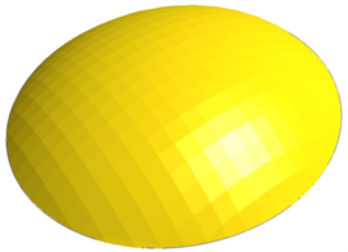
Relief size and resolution is directly related to the amount of memory required. A relief with a resolution of 200 dpi will require 4x as much memory as the same relief with a resolution of 100 dpi. To maximize performance, a relief should be defined with the lowest resolution to accommodate the level of detail.
Base
Define a vertical offset to raise the relief surface.
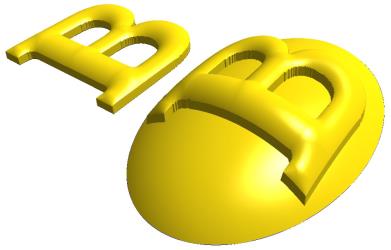
The image shows two applications of the same relief with a base dimension. The top relief was created with vertical sides with the height of the base dimension. The bottom relief shows an elliptical relief modified with the same relief with a base dimension.
Angle
Define Round and Beveled reliefs when the Normal relief option is selected. For beveled reliefs, the angle defines the angle of the bevel. For rounded reliefs, the angle defines the angle of a line tangent to the round surface. An angle of 90 degrees will create a relief with a semi circular cross section.
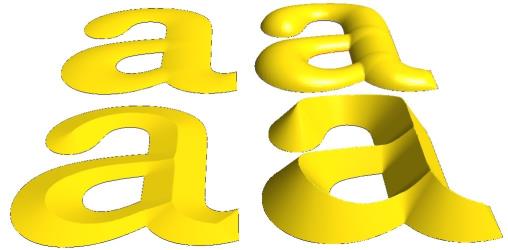
In the image above, reliefs to the left were created with small angles, and the reliefs to the right were created with larger angles.
